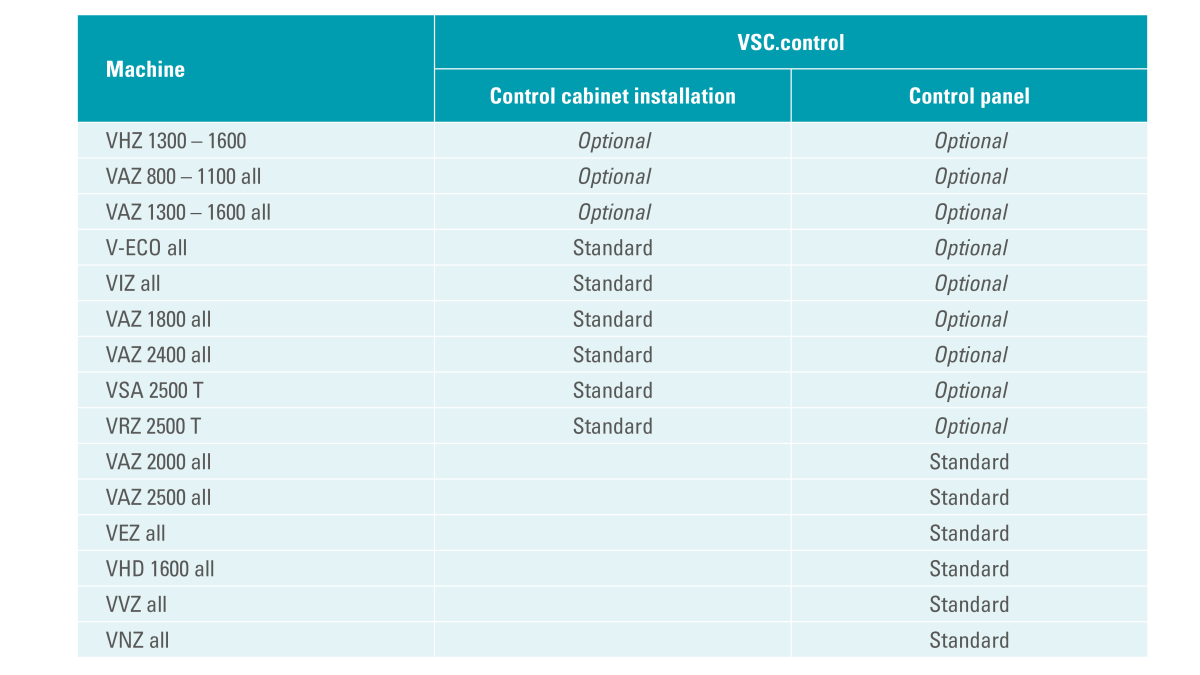Vecoplan spare parts to keep your system performing at its best
Vecoplan machines and systems convince our customers not only with their performance, but also with their reliability and durability. To guarantee this for you as a customer in the long term, we develop and produce our components exclusively in our plant in Bad Marienberg / Westerwald, bundling our complete technical know-how in one location. One important part of this system is the spare and wear parts for our machines and equipment.
Our spare parts index will give you a clear overview of the most important components. Its informative and structured layout also makes it an excellent consulting tool.
Dashboard
A user-specific dashboard gives the operator an overview of the actual values at any time, making it possible to increase the machine utilisation and optimise the production process.
Histories
The message page keeps the operator up-to-date on pending malfunctions, warnings and messages. The message history enables conclusions to be drawn about past messages, to which comments can be added for faster troubleshooting. All lists can be exported as Excel or PDF files.
Data
The dedicated data recorder can record all the actual values. A view of statistical data such as operating hours is also available.
Camera integration
The VSC.control makes it possible to display the camera image from inside the machine - even comfortably from your home in combination with the VSC.connect.
The benefits of our VSC.control operating panel
Designed for use in harsh conditions
The VSC.control panel is designed for durable and robust operation in a demanding environment. It has been designed for installation in control cabinets and as an operating panel.
Cross-device
Every browser-capable end device, whether desktop PC, tablet or smartphone, is able to connect to the VSC.control. The automatic device recognition prevents dangerous intervention in the machine operation. Furthermore, the the horizontal or vertical orientation of the machine is detected and the corresponding view is displayed.
Parallel navigation
The operator has the option of navigating via a burger menu, a quick access and with the help of interactive elements. This means that there are always at least two ways available to him, to reach the desired page of the visualisation.